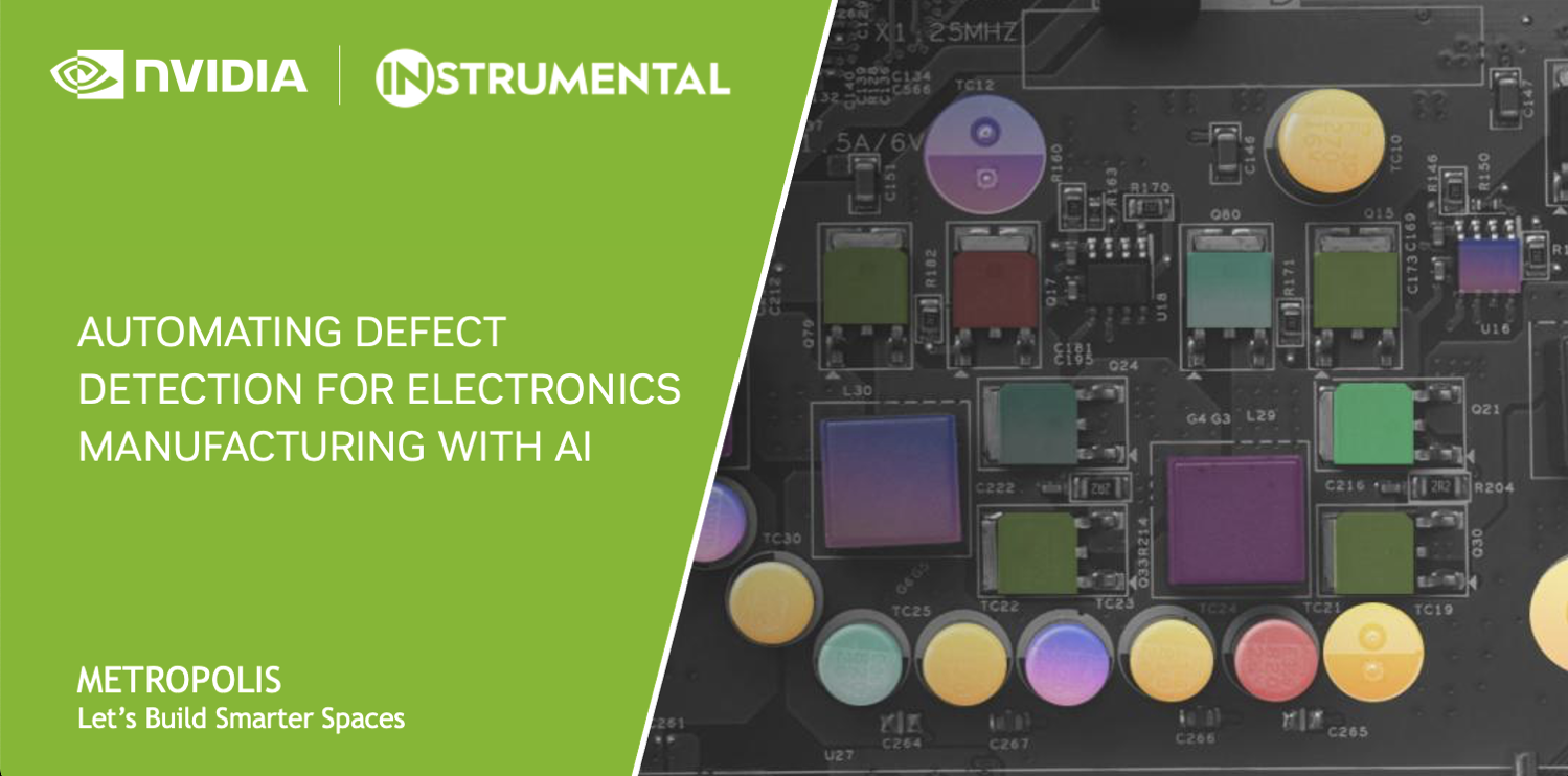There is an entire category of engineers who have never “worked from home” before because that was never even considered a possibility. In response to COVID-19, mechanical, electrical, hardware, reliability, quality, process, and manufacturing engineers among many others have found themselves at home for the first time trying to figure out how to be productive in roles where physical parts and units play such a major role. Here are a few work from home engineering tips to help.
This is a difficult undertaking as both development and production are very physical in nature and operate with globally distributed supply chains and teams. Many hardware companies rely on travel to factories to produce a quality product at acceptable yields: it is the fastest way to discover issues, do physical teardowns, and communicate with factory counterparts. When teams aren’t in the factory, they are at HQ working with CAD, adjusting prototypes, and interfacing with teams to problem solve. While “remote work” has always been part of the job, usually remote meant “working from the factory” and now for the first time, engineers need to do both their “factory job” and their “HQ job” from neither location.
In an effort to help teams build better while remote, Instrumental conducted surveys, spoke with customer engineers and the greater manufacturing community, and tested our own setup in order to aggregate the best remote work tips for mechanical engineers. This array of advice from engineers not only helps your team be productive during these current difficult circumstances, but also has the potential to create positive permanent changes in how your team operates.
Gather your tools and optimize your home setup
- CAD. The most important, and often the most frustrating part of prior attempts to work from home likely centered around getting CAD right. There are a few options, each with their pros and cons. Whichever option you choose, make sure it aligns with your company’s security procedures before accessing the CAD.
- Get a floating license for your work laptop. Run your models locally. This usually enables you to run faster with less lag, as long as your work laptop is beefy enough.
- Access your in-office CAD station via a remote desktop application like Citrix. This option is more secure, will be laggy for things like moving your parts, but faster for things that require processing.
- A third option we heard about was taking your in-office CAD station home, and using a VPN to get the CAD files so things stay secure. A word of caution, get written permission before taking company equipment home!
- CAD accessories. Don’t forget your spaceball mouse, three-button mouse, or any other required peripherals for maximum CAD efficiency.
- Tools. You likely have a toolbox at work with your favorites in it already – this is a good thing to grab. What’s in it? Probably calipers, tweezers, screw drivers, and specialty tools needed to assemble or disassemble whatever it is you are building. My toolbox always had a wide variety of suction cups, a necessary tool for tear downs and failure analysis. When we asked a group of engineers what they couldn’t live without, the iFixit toolkit was top on their list.
- Borrow equipment from work. Get permission first, but some equipment is relatively portable and if you have the space at home, you might be able to setup a little lab to enable you to keep going.
- Prototypes. Models, parts, components, screws – whatever you need to be able to make progress. Perhaps this includes units for failure analysis. Policies on removing prototypes from company grounds vary, so check before doing it.
Implement good communication practices
- This one sounds basic, but ensure you have a good video conferencing setup that fits your needs – whether it is Zoom, Google Hangouts, etc.
- Make it easy for the factory to communicate with you by being available on WeChat and phone, potentially at off-hours. Think about how to lower the barrier for communication in regards to sharing issue details, FA results, etc. That might mean a daily call or through a ticketing tool like Jira.
- Streamline your requests. Asking for one-off things by email or phone is easy, but when there are so many it is really challenging for everyone involved to follow up on the dispersed requests and things will fall through the cracks. Keep a prioritized and shared tracker of the most important issues that gets updated once each day (or in real-time if you have the right tooling) to keep everyone aligned. Aggregate your questions and requests into the same, once each day communication to keep things streamlined.
- Get better at meetings. Send out meeting agendas before calls and video meetings, and then send out a followup with detailed action items that have both DRIs (directly responsible individuals) and dates.
- When possible, use visuals. Share pictures or videos of issues instead of trying to mime them via video calls.
- Keep those “morning meetings”. If you were in the factory, you’d have a morning meeting with your factory team to discuss the priorities and plan for the day. Keep doing that, even if remote and off-hours as this is the best way to continue to get stuff done while also building rapport with your factory team.
- Be specific about what you need, in advance. Even more so than usual, you’ll be relying on others to get the information you need or to implement a specific instruction. Be as specific as you can. If you’re asking for data, make a spreadsheet template for the data you want collected and add in an example role. If you’re asking the team to implement a change, make a slide with pictures showing the specific SOP that you want them to follow. This will cut days out of the back and forth process.
Get eyes on your factory line
- Identify your sources of truth on the ground (trusted people, testers, etc) and set up a workflow to get regular information from them. You will inevitably get conflicting information from multiple sources, and it’s critical to have a way to settle those contradictions quickly.
- It is easy to talk to ten people in an hour when you are in the factory in person, but sending out a bunch of emails to a lot of people will quickly create confusion about priorities. Identify someone who can help to organize and coordinate the team on the ground locally, and spend the extra time required to consolidate and channel requests.
- Use Instrumental – our technology captures images of products and processes directly from the factory line and makes them available in real-time. Even when you’re in the factory, you cannot see everything – but Instrumental can and uses AI to surface interesting issues and defects automatically. Before COVID-19, our customers organically reduced travel by 50-80% in their programs using Instrumental – now multiple customers are using it to keep their NPIs and ramps on track even though their engineers cannot be on-site.
Keep a positive outlook
- Gratitude has been helpful in keeping me grounded – even the little things, like being thankful for an issues list, can help reset perspectives.
Related Topics