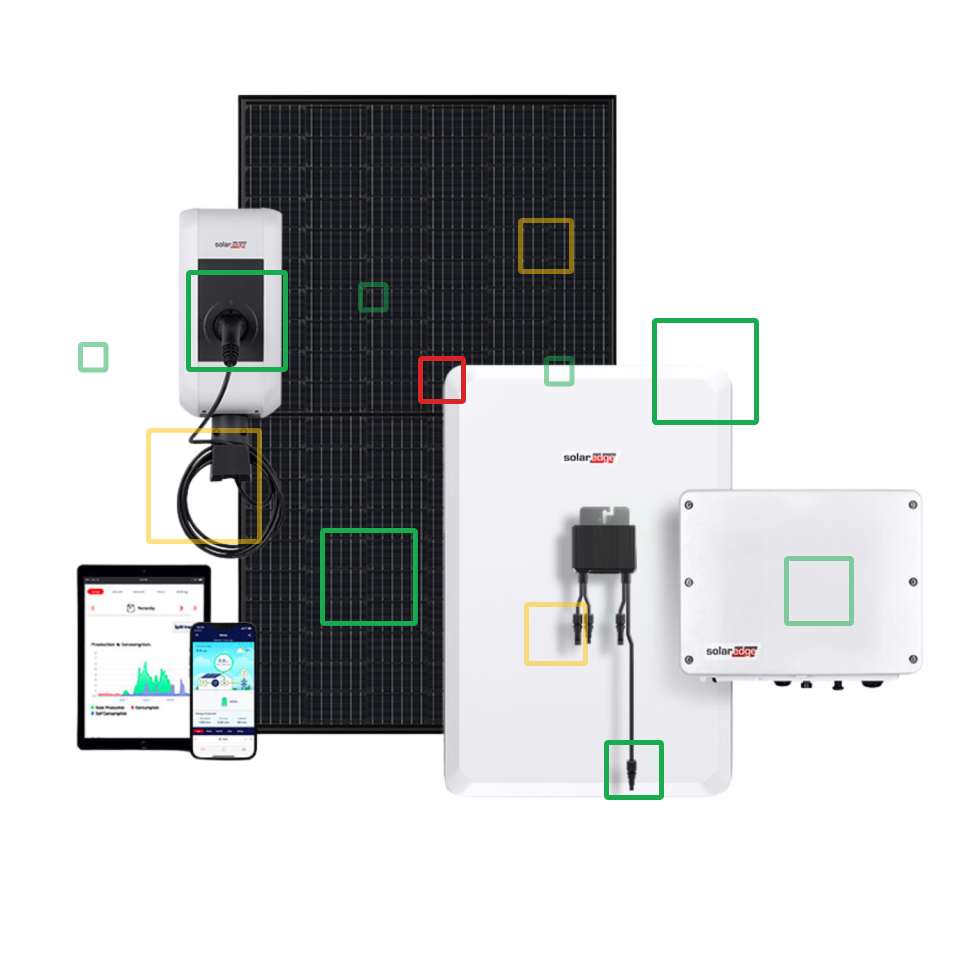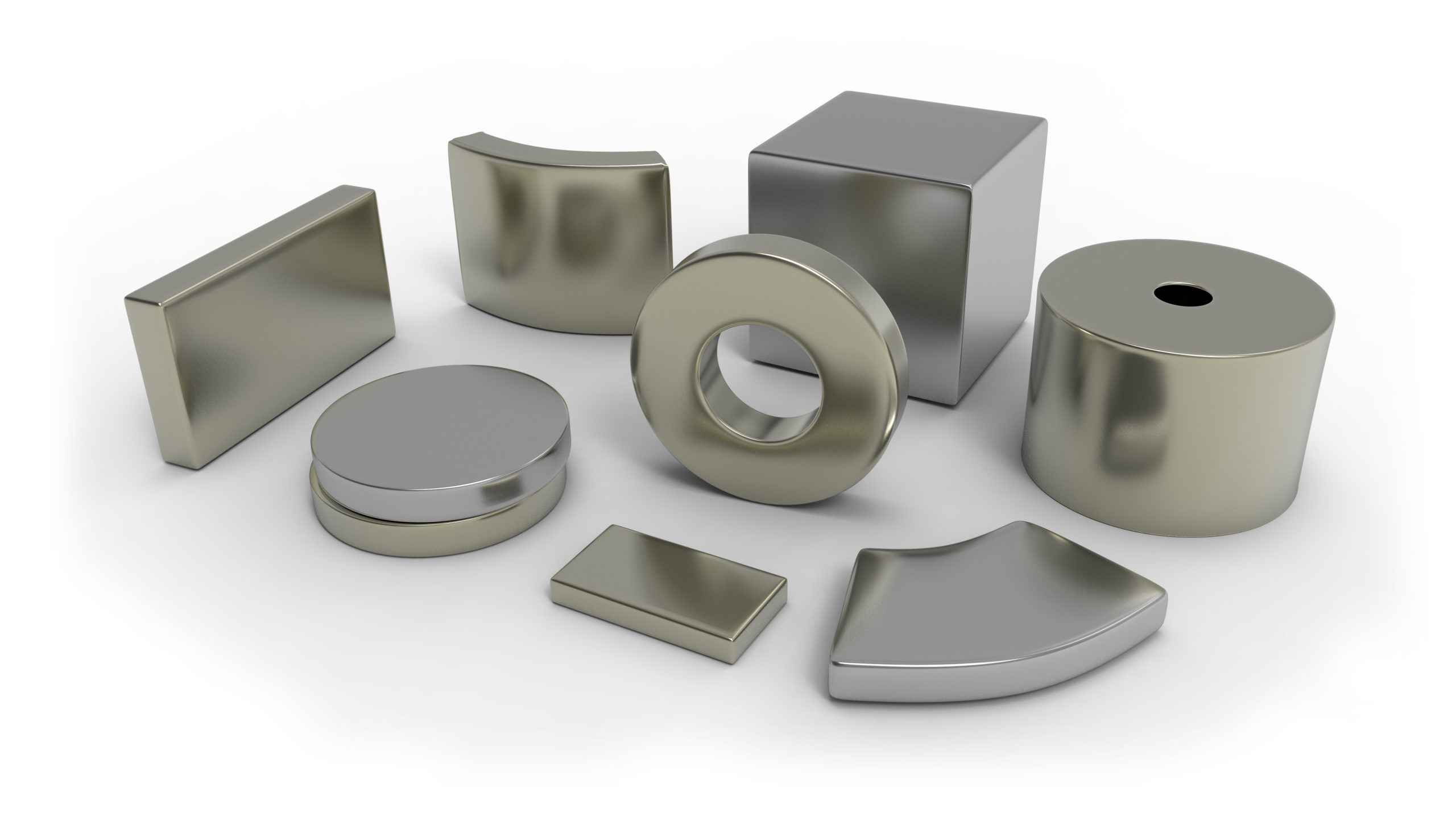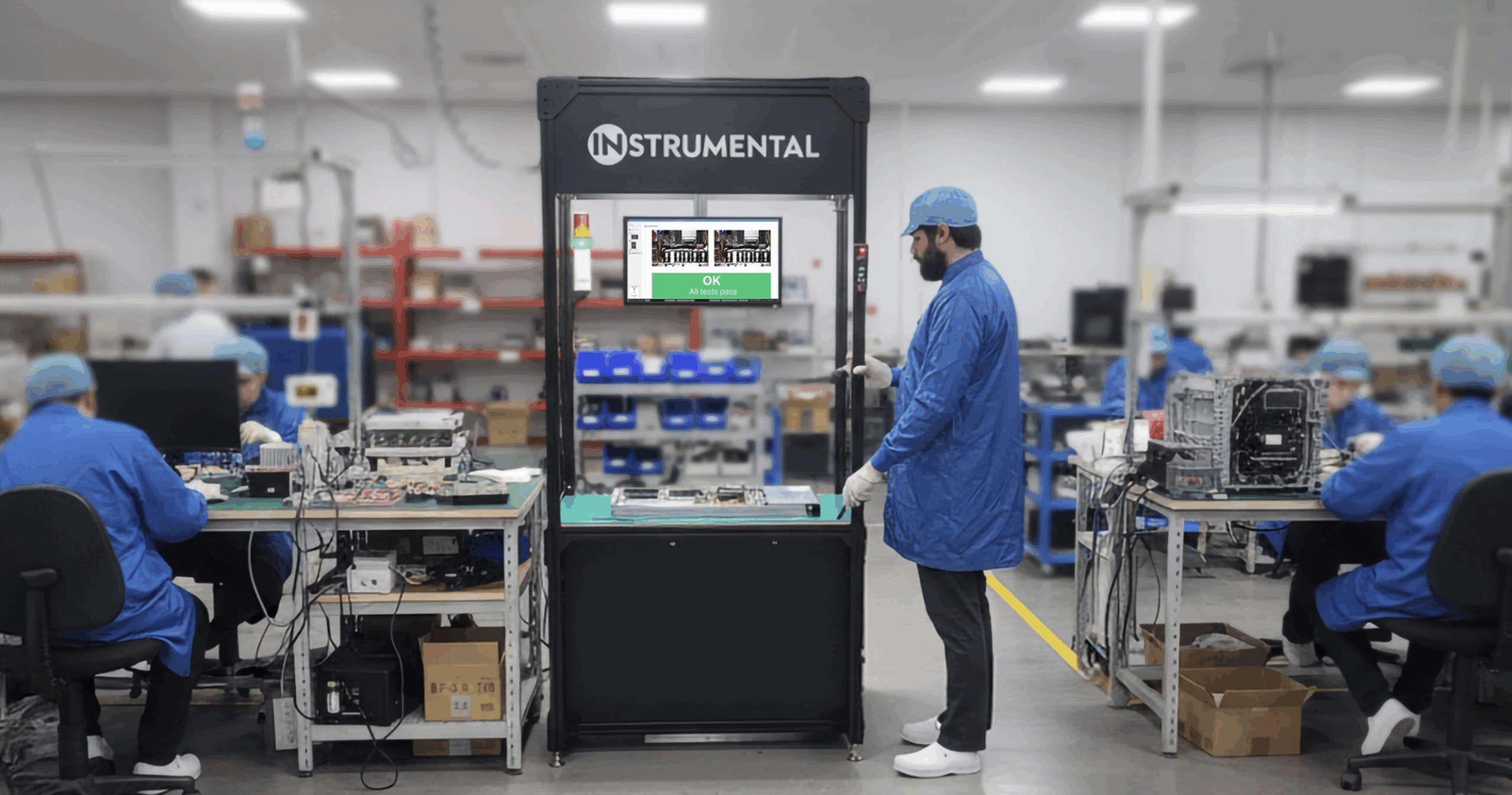This guide will explore how magnets are used in consumer electronics products and accessories today and how you can incorporate them into your own designs. Almost every consumer electronic device today relies on electromagnetism in common modules like speakers, vibration motors, and rotary or linear actuators. Some of the most delightful interactions with magnets are with custom accessories like cases and chargers — we’ll explore both.
Magnets for consumer electronics
When asked to picture a magnet, many people think of a horseshoe design like those depicted in cartoons or the black ferrite disks attached to their favorite refrigerator magnet.

But most consumer electronics devices use neodymium magnets. These stronger magnets allow engineers to achieve the same attractive force while using less space in an enclosure.
How magnets are made
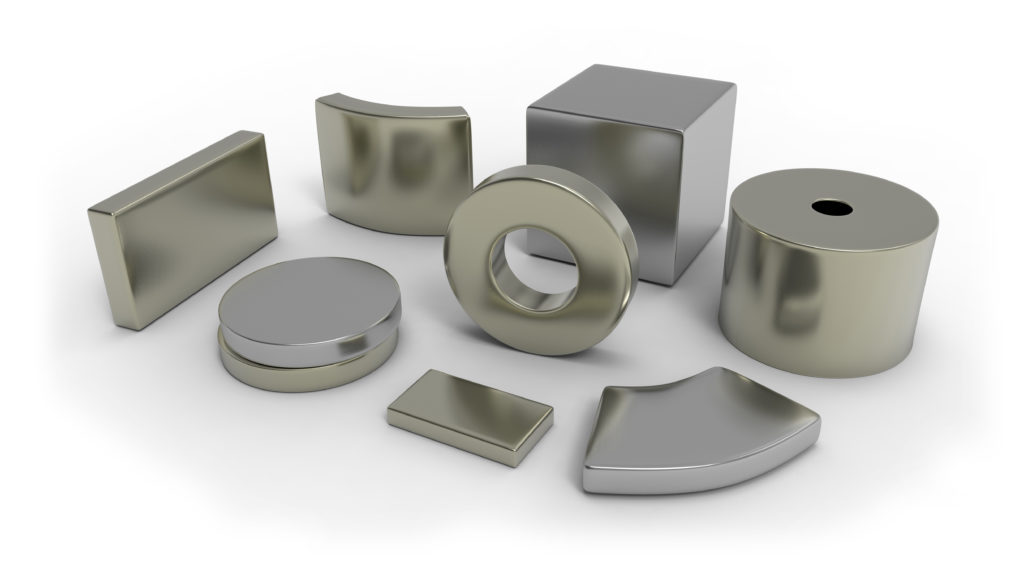
Neodymium magnets are made of an alloy of the rare-earth metal neodymium along with iron, and boron. The alloy is usually crushed into a fine powder and then compressed into a block. At the same time, the block is exposed to a magnetic field to align the small particles in the desired magnetic orientation. This block is then sintered at high temperatures. Once the block cools and shrinks to its final size, the material can be sliced into smaller pieces. Some post-processing is typically required to grind the magnets to their final size and shape which is what dictates their dimensional tolerances of about +/- 0.1mm.
While there are many off-the-shelf magnet sizes in round or rectangular shapes, the designs can be customized to a certain extent. You can tweak the shape of the initial block and the thickness of each slice. Because this material tends to be brittle and subject to corrosion, neodymium magnets should not be cut much thinner than 0.4mm and are usually plated in nickel.
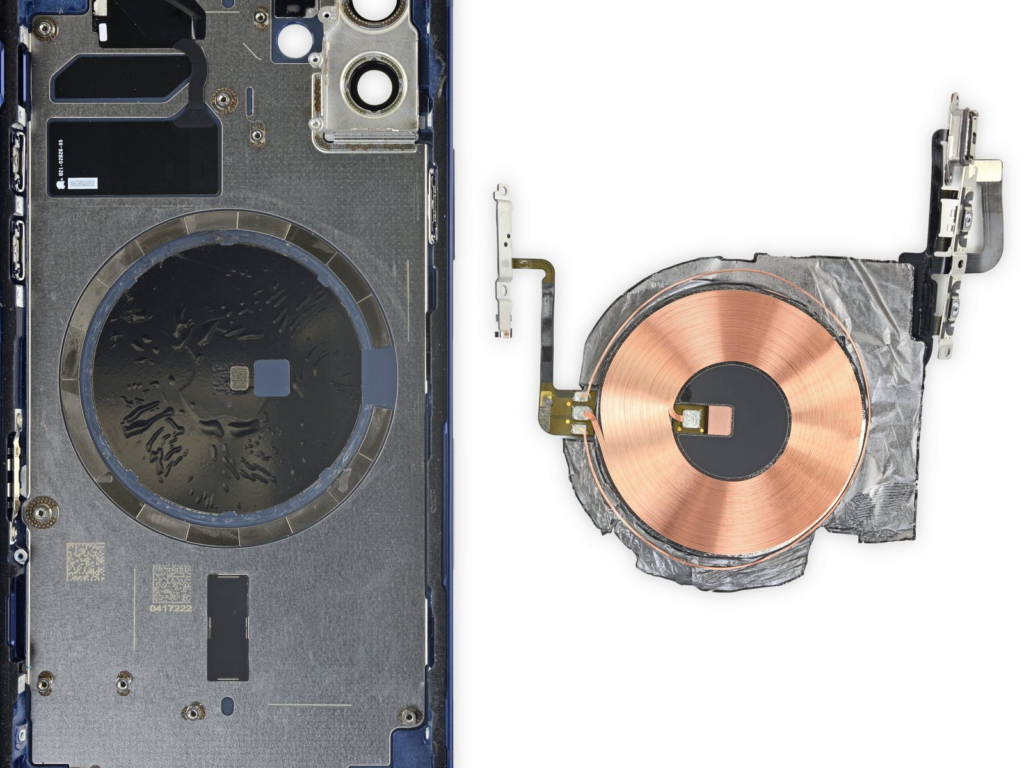
Image credit: iFixit – iPhone 12 Teardown reveals 18 arc-shaped magnets glued to the back housing.
The iPhone 12 uses a set of custom magnets in its new mag-safe wireless charger. 18 arc-shaped magnets are glued to the back glass. They are the same thickness as the inner stamped sheet metal frame.
Neodymium Magnet Grades
Neodymium magnets can range from grades N28 to N52 with the highest being N52. The number in these grades refers to the maximum energy density of the magnet. However, just because a magnet has a higher strength doesn’t mean it will be the right choice for every application. The composition of the magnet varies slightly with each grade and N52 magnets are much more expensive for only an incremental gain in strength. The most used neodymium magnets are typically N42 though you may want to use even lower-grade magnets if you are worried about creating too strong of a magnetic field.
Design considerations for magnets in consumer electronics
Knowing how magnets are made allows you to consider some of their limitations and the opportunities to customize them to incorporate them into your design.
Single vs multiple magnets
Using a single magnet is useful if you have limited space and low force requirements. Multiple matched magnets on the device and the accessory not only add force to the assembly but also drive a positive location effect where the device and accessory try to align to one another and snap into place. This positive alignment is useful for aligning charging pins on a charger or lining up a device and its cover perfectly every time. You can also use this property to your advantage if you want to prevent the charger from being assembled in the incorrect orientation. Using magnets of the same polarity can cause the accessory to misalign intentionally. If you can’t use multiple magnets, you may want to introduce some physical locating feature like an embossed or recessed region to guide the two sides together.
Exposed or embedded
There are a few ways to design magnets in an assembly. You can choose to expose the magnets on the surface or hide them underneath an external housing.
Surface to surface magnets will exert the most force between the device and accessory, but they also run the risk of popping loose over time or breaking. Because they are on the outside surface of a product, surface magnets need to be pressed or glued into place. These magnets will then be under load every time a magnet or ferrous surface comes near which can wear over time. Because these magnets are brittle, you should be careful to assemble them so they are flush to subflush to reduce the incidence of the magnet surfaces slamming into one another.

Wearable metronome and charger with exposed magnets on both the cable and the device.
You can assemble magnets behind a housing to protect them from crashing into one another. This protects the magnet from surface impacts and the magnet itself will be pulling itself into the adhesive or glue used to attach the magnet to the housing. At the same time, magnetic force decreases at the inverse square of the distance between two magnets so the force will be reduced. Many products are designed with a very thin material over the surface of the magnets to ensure the magnets are protected but still providing a good amount of force.
Using steel
While there is no such thing as shielding magnets, materials with a higher magnetic permeability will redirect the magnetic flux. This can be useful for applications in thin devices where a cover might fold over 180 degrees.
Kindles use hall effect sensors in the device to detect a magnet in the cover. The device wakes up when the magnet is removed because the cover is opened. In some thinner devices, sometimes the cover would flip 180 degrees around and the magnet in the cover would end up in about the same location and turn off the device. A small piece of steel was added behind the magnet to redirect the magnetic field away from the device.
Steel can also be used in situations where there is a physical locating feature. For example, the original magsafe designs on Apple laptops used magnets in the laptop with a large steel housing on the charging connector. The magnets in the device would attract the steel on the connector with the designed recess making for a positive locating feature.

Apple Magsafe connector for laptops.
Architectural decisions
If you plan on having a magnetic accessory or magnetic experience in your product, you need to consider a few things as you architect your new product.
Getting the right force
While we think of magnetic force as something obvious, it can be difficult to design well. The magnetic force needs to be strong enough to reliably hold the accessory or attachment in place and during use, but not so strong that separating the components is difficult.
For example, the 11” and 12.9” iPad Pros have more than 90 magnets to attach to accessories like the magic keyboard and Apple pencil seamlessly. You can see all the little black squares and rectangles in the x-ray and green magnetic viewing film images below.
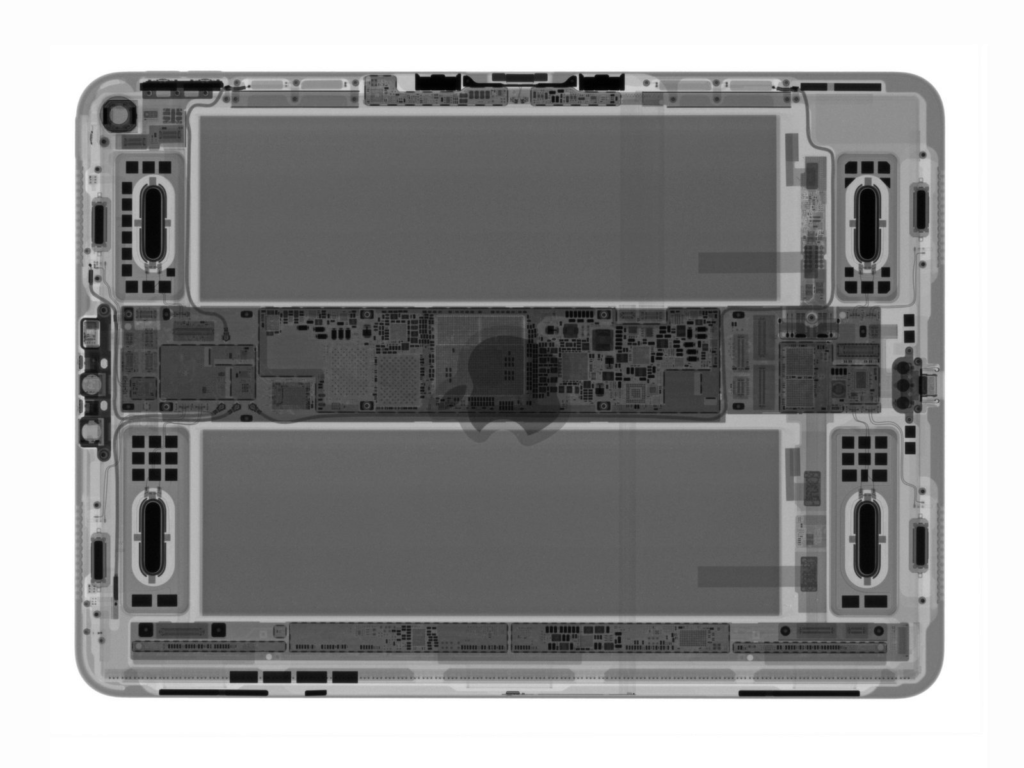
Image courtesy of iFixit https://guide-images.cdn.ifixit.com/igi/J5S4YZhYlBTtjVLs.huge 2018 11” iPad Pro x-ray
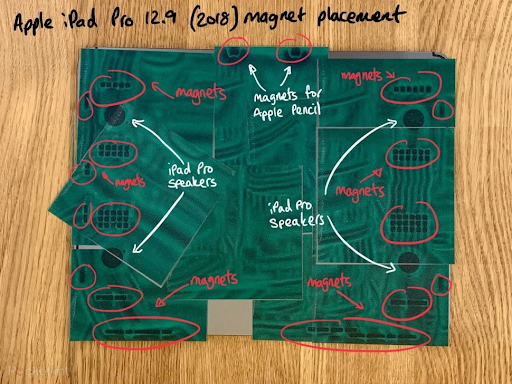
Image Credit – Pocket Lint 2018 12.9” iPad Pro https://www.pocket-lint.com/tablets/news/apple/146215-apple-ipad-pro-has-a-staggering-number-of-magnets-inside
In addition, the best placement for magnets is not always in an ideal location for the other components in your device. The architecture of the product needs to be designed with magnets early on otherwise key components like the battery, or circuit boards might lie directly on or above where you want the magnets placed.
You need to know what force is required to maintain the connection between the device and the accessory. Not only do you need to be able to support the weight of the accessory, but you will likely need to support the weight of the device as well. For a magnetic charger, you want to be able to maintain the charging connection even if the user holds the assembly by the cable only. If you have spring contacts, you need to make sure the magnetic force can also overcome the maximum force exerted by those springs.
But you don’t want it to be so strong that you cannot separate them easily. Provide an easy way for the user to introduce a shear or separation force in order to reduce the strength of the magnetic field.
Do you have a family of products or accessories that you want to use magnets with?
In the example of the iPad Pro, there are 2 sizes, the 11” and 12.9” devices. The 12.9” device will be much heavier than the 11” and require more magnets. To guarantee that both devices will be able to work with the magic keyboard or other accessories, Apple designers needed to make sure that their magnet configuration would support the weight of the larger device. At the same time, they also needed to ensure there was enough space in the smaller device to fit all the magnets it would require.
When I worked on the Kindle Voyage, we wanted to have a magnetic cover family for all the tablets and e-readers. However, because the battery requirements for an e-reader is much less than similar-sized tablets, we had plenty of space for magnets in our device but the tablets did not. We worked with our accessories team to create a really slim and exciting cover but the same design was just not feasible for the tablets. In the end, we moved to a more traditional cover with a magnetic assist.
How will your accessory work?
You also need to consider how the magnetic attachment will work and how the user might attach or detach the accessory. For charging cables like on Fitbit’s smartwatches, the charger attaches magnetically. Because the charging pins are not reversible, the magnets need to be polarized a certain way to make sure the pins line up when in the correct orientation, and are not able to make contact when in the wrong orientation.

Other considerations are which orientation a cable should point once attached. If the device can still be used while charging, you may want the cable to point away from the user.
Also, since magnets are more easily separated by shear or slowly expanding the distance between, consider how the user will want to disconnect the accessory. Make it easy to break the magnetic connection but only when they want to do so.
Magnetic interference
To get the right force to retain and attract an accessory, magnets often have to be placed at or near the surface of the product. This means that the device can exert a strong magnetic field close to the magnets embedded in the device. Medical devices like pacemakers can be affected by strong magnetic fields. Often these medical devices, which regulate heartbeats by exerting small electrical impulses when necessary, are designed to be programmed and updated by magnets to avoid having to access them once implanted.
Many products with magnets carry warnings to make sure users don’t bring them close to the pacemaker.
That said, it’s easy to imagine someone reading on a kindle or on their phone, falling asleep and having those magnets fall directly onto their chest potentially affecting the pacemaker!
When the iPad 2 was released with the magnetic smart cover, the iPad had an ingenious spring-loaded mechanism that pulled the magnets away from the edge of the product until a strong enough magnet from the cover came close. Then the magnets would move closer to the edge and attach to the cover. But more recent devices have just moved the magnets to the surface and incorporated warnings in the user guides.
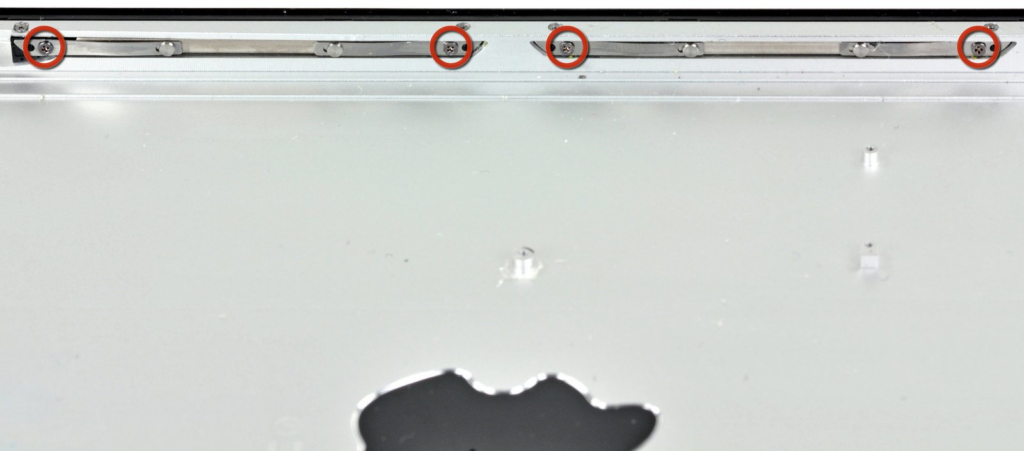
Image from iFixit https://guide-images.cdn.ifixit.com/igi/uiHobYEqbwBPvyXZ.huge
Magnets from devices are also blamed for scrambling magstripes on things like hotel keycards or credit cards. Often hotel staff will warn you against putting keycards against your phone or other credit cards for this reason. However, it is not clear that your devices are causing the demagnetization or if it is simply a cheap, worn-out magstripe on the keycard itself.
The impact of magnets in the consumer electronics manufacturing process
Once you have decided on incorporating magnets into your product and where the optimal placement will be, you still need to assemble them into your device. Magnets can be tricky to work with on production lines because they are attracted to every ferrous object in the assembly and on the line. Magnets can also jump and move which can cause them to crack or break due to their brittle nature.
They are usually glued in place to prevent magnets from attracting one another. Work with your manufacturing teams to optimize your designs and create jigs and fixtures to help with assembly. Incorporate locating features in your product to help guide the magnet placement where possible. You can make shallow recesses in the enclosures to both get the magnets closer to the surface and serve as locating features.
You can design jigs with embedded magnets to ensure the polarity is correct before fixing them in place. Once assembled and the adhesive or glue is cured, you should make sure to check each device with a reference accessory to make sure the magnets are oriented correctly on every device.
Some vendors will etch the magnet with an N or S into the plating to provide another visual cue for assembly. These markings can be picked up by camera vision systems for another check before final assembly.
While magnets are not easy to incorporate into products, they can create fun and magical experiences for users if done well. How will you use magnets to create the next great accessory ecosystem?
Related Topics