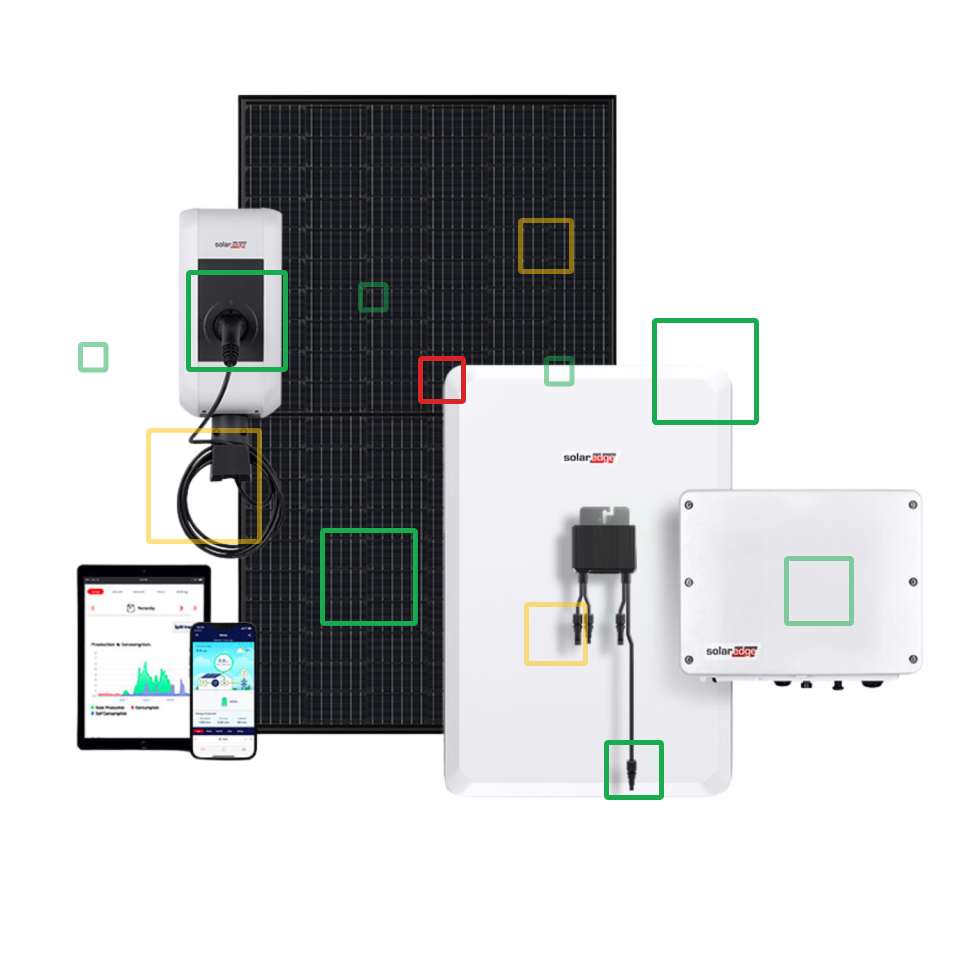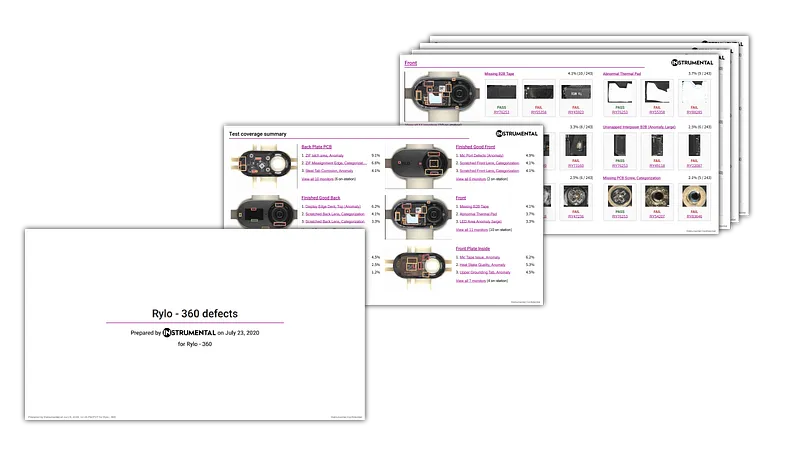Resolving hardware issues quickly requires coordination between multiple levels, teams, and organizations. Between daily team standups, executive review, communication with the factory, and collaboration between design, engineering and operations – a lot of time is spent simply communicating about issues and resolution status.
That’s time that could be spent solving problems.
Our most recent release makes all that communication just a little bit easier by enabling instant PDF exports of issues summaries that can be used in presentations, added to issue tracking systems, or emailed to stakeholders to quickly communicate status and keep everyone in the loop on how issues are progressing toward resolution.
Instant build reports

Get an all-up summary of top issues in each build, with incidence rates, sorted by assembly stage.
These are great for:
- Leadership-level view of early issues during NPI.
- Use as slides for daily NPI build meetings to flag new issues and stay focused on new and high-criticality defects.
- Use as slides for weekly yield meetings during mass production to help triage additional engineering effort to top yield hitters.
Understand every issue at every station, and which locations are causing you trouble

Download reports by collection point with photographic pass/fail examples of each issue so everyone has the context they need. Each photo links directly into the app, so you can easily investigate in more detail for failure analysis and to quickly identify root cause. These are great to send to the factory floor for additional follow-up by line managers on each station.
You’ll also see color-coded heatmaps from each station, showing you the regions that contain the most anomalies and known issues.
Individual issue monitor reports

Attach individual issue monitor reports to tickets in your issue tracking system (helpful even if you simply track issues in a spreadsheet), or send out summaries of your highest-priority issues to the whole team to keep them focused. Embedded defect rate charts show the daily failure rate and daily production input, letting you track the severity of an issue over time and see if it’s trending toward a resolution or needs additional attention.
In the same view you can quickly see examples of failed units, as well as the location of the failure in context on the overall unit, hyperlinked to the complete view of that unit for more detail. This keeps everyone on your team and at the factory in lockstep.
Exportable issue, station, and build reports are available to all Instrumental users. Simply navigate to the Monitor tab, select the appropriate filters, and click Export in the upper right-hand corner.

To export individual monitor reports, scroll to the desired Monitor, click More > Export monitor, and select the appropriate format.

Exporting respects the currently selected filter settings, so you can create dedicated reports for different teams, builds, etc.
Related Topics