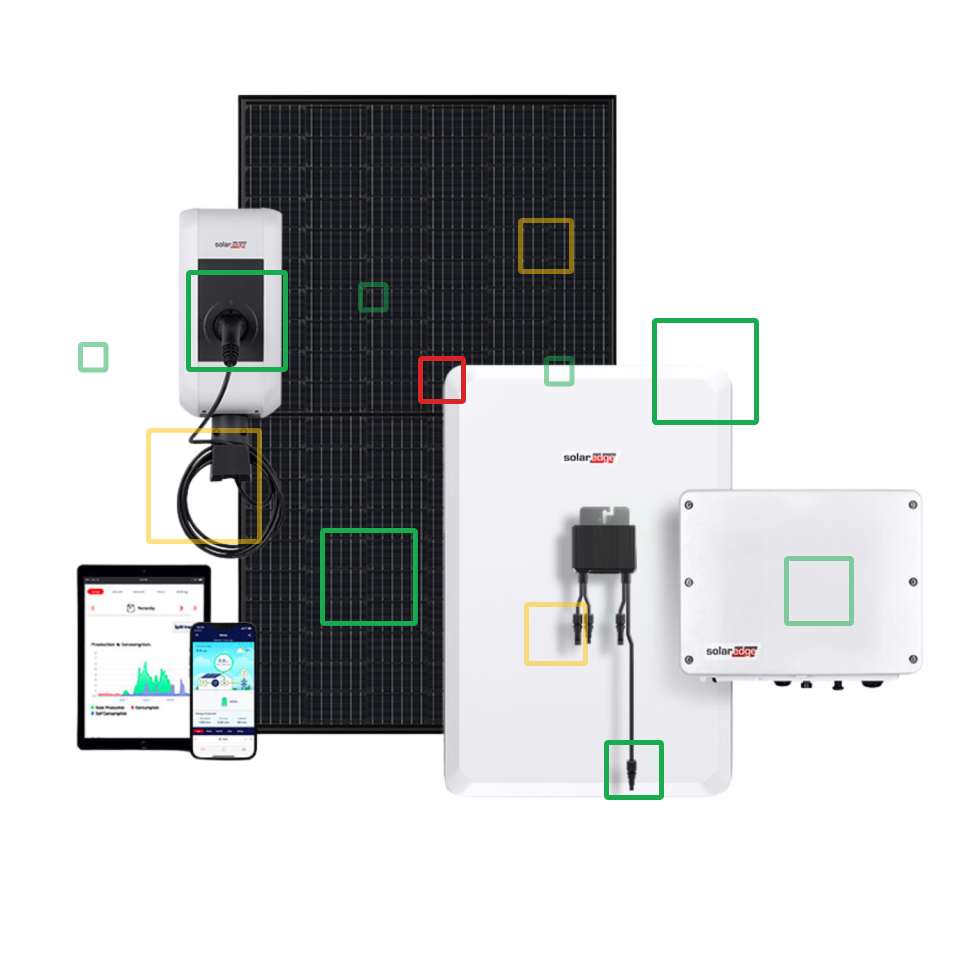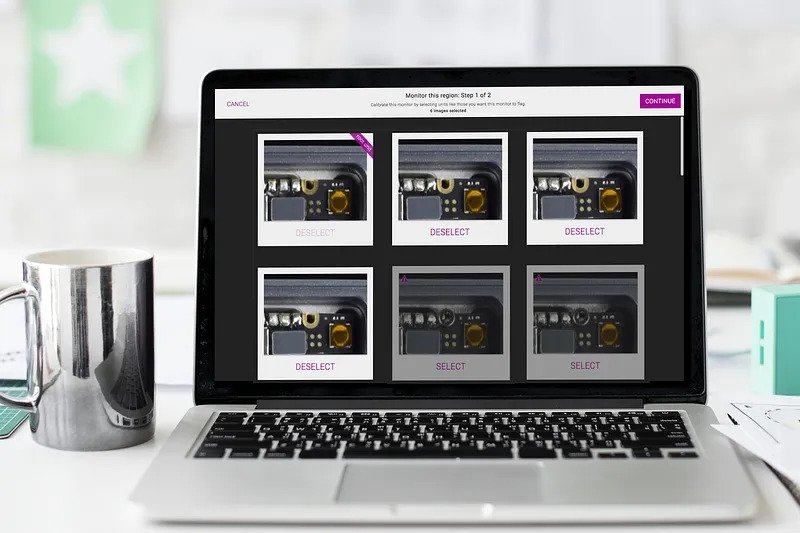While our customers spent the summer ramping up both the quality and quantity of new devices to delight their users this shopping season, Instrumental has been hard at work on the next piece of the manufacturing intelligence puzzle. When we released Detect in June, our customers gained the power of machine learning on their assembly lines for the first time, empowering them to discover and identify problems that would otherwise slip by existing quality control processes and inspection systems.
Today, I am proud to announce Monitor, a powerful tool that allows engineers to use Instrumental’s machine learning algorithms to find units of interest making their way down the assembly line, and to automatically triage them for further review. Instrumental’s machine learning algorithms can be deployed in two fundamental ways: to find similarities, or to find anomalies. We gave some of our engineer-users early access to Monitor, and they deployed both approaches to great effect.
1. Finding Known Issues:
By using Monitor to search for similarities, our customers were able to look for issues they knew about. However, unlike traditional vision systems that require users to create and program a set of rules — and then hope they‘ve covered every possible edge case — our customers simply flagged units with the known issue, and let Monitor take care of the rest. Again, this is a not rule-based solution, but rather an implementation of machine learning to search for something specific. This approach is not only faster and easier to program than a traditional vision system, but it is especially useful for identifying root issues that present slightly differently in each unit. Our users are able to cast a more flexible net than with rule-based systems, with the ability to control the threshold of similarity they are looking for. An interesting real-life example is screws that aren’t fastened properly: while the root cause is the same, each actual screw appears slightly different in each unit. Instrumental’s approach helps our customers catch them all anyway.
2. Discovering Unknown Issues:
By using Monitor to search for anomalies, our customers were able to look for issues they had not seen yet. For this use case, Monitor examines every new unit on the line, compares it to normal past units, and triages anything unusual for further review. No golden units are required to use Monitor like this because Instrumental’s detection is based on machine-learning, not traditional rule-based logic. The system learns what units “should” look like. This means that our customers don’t have to know what they’re looking for in order to find interesting units. In the words of one customer, Instrumental enabled them to “catch issues that would have never been found.”
Users can deploy these two approaches simultaneously and in ongoing succession to continually detect new issues and monitor for known issues. Through this approach, the Instrumental System becomes a powerful automated tool for both defect discovery and ongoing quality control, allowing our customers to keep a close eye on their lines from anywhere in the world.

Find known issues, and discover unknown issues with Monitor. No golden units are required to use Monitor, and customers don’t have to know what they’re looking for in order to find interesting units.
With the release of Monitor, the Instrumental System acts as an additional team member on your line, intelligently inspecting every single unit.
Where the old product development paradigm is reliant on spot checks and functional analysis, the future of hardware development will be based on combining a complete data record with intelligent tools that amplify the engineer’s ability to build better.
In that spirit, our latest release also moves Activity out of beta (previously called Reports). Activity enables users to see where their units are on the assembly line in near-real time — including a stream view of most recent actions, a station output overview, and a station WIP overview. Customers can now use Activity to identify blockages, confirm yields, check whether their lines are running or not, and more.

We look forward to rolling out Monitor and Activity to our users — enabling unprecedented line visibility and the ability to discover issues earlier, to solve problems faster, and to stop delays before they start.
Want to see it for yourself? Contact us to see how Instrumental Monitor can amplify your hardware development process.
Related Topics