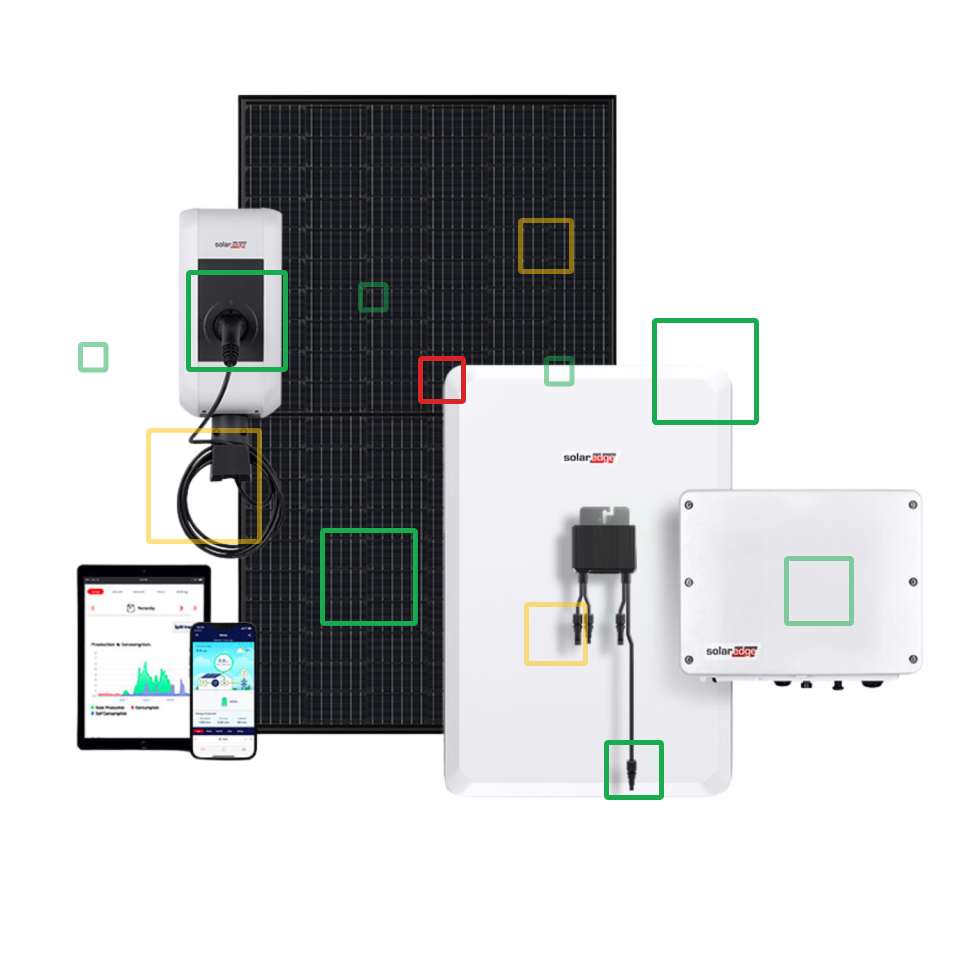Two years ago, I had just left my job at Apple to start building what would become Instrumental. The problem was clear: building new hardware products is painful and slow. Over the following months, Sam and I turned a critical eye to the industry that had trained us as engineers. We resisted the natural urge as mechanical engineers to see only hardware solutions — and realized that the most powerful opportunity was to bring the advances of modern software technologies to the manufacturing industry.
Over the past two years, we’ve become a company of passionate engineers building the first artificial intelligence engine for manufacturing. As of today, the global install-base of Instrumental systems have made it possible for engineers to access 1 million images of their products in key states of assembly. These images are enabling these engineers to discover issues earlier in their development builds, to shortcut their failure analysis processes, and to remotely monitor or even set quality specifications.
The Instrumental team has been hard at work staging a set of significant functionality upgrades that will roll out to our customers in the coming months. We’re releasing the first of these upgrades today — augmenting our customers’ ability to easily review and to analyze the data that Instrumental collects.
A sleek new look
The first change our users will notice is that the Instrumental application has a sleek new look that makes it easier to focus on what matters most: images of your units.
Supercharged links
We’ve given the application’s URL field superpowers. The URL is now a true link back to exactly what you are looking at — enabling you and your teammates to literally be on the same page. You can also use the URL to link to a specific image, zoom, and location in the Instrumental application from your favorite issue-tracking software, so you can keep a record of the evidence you’ve collected and solutions you’ve tested.
Collaborative measurements

A few months ago, we released Measure, our first analysis tool. Measure gives users the power to take calibrated measurements on-demand, without physical access to the units. Since the release of Measure, over 50,000 measurements have been taken with Instrumental. Today, Measure becomes collaborative, automatically pooling measurements taken across your team so that everyone can both see and contribute to the data.
Automatic image alignment
One of the most useful features of the Instrumental application today is the ability to quickly review the same region of interest on many units. Previously, this was solely achieved through well-designed fixturing — but had its limitations with products that have organic shapes and geometries, making it difficult to discern part and assembly variations from fixturing tolerance. Today’s update works in the background to automatically pre-align images in X and Y, so that assembly variation is more clearly visible as you move from unit to unit. This improvement helps engineers using our system for analysis today, and also lays important groundwork for our next set of automated image analysis features.
A whole new way of looking at your units
We surveyed hundreds of engineers, and the leading root cause for a significant product launch delay is a late-discovered issue. We’ve added a new way to quickly find issues with Browse. Using the normal inspection view, you can zoom into a region of interest on one unit, click on the Browse icon, and now see side-by-side thumbnails of that region of interest for all of the units in the search. Discover more with Browse.

Whether you are about to enter EVT, doubling down on DVT, or preparing for PVT, the Instrumental system is a powerful tool for engineering teams who don’t have margin for error in the program schedule. Click here to request a demo.
Related Topics