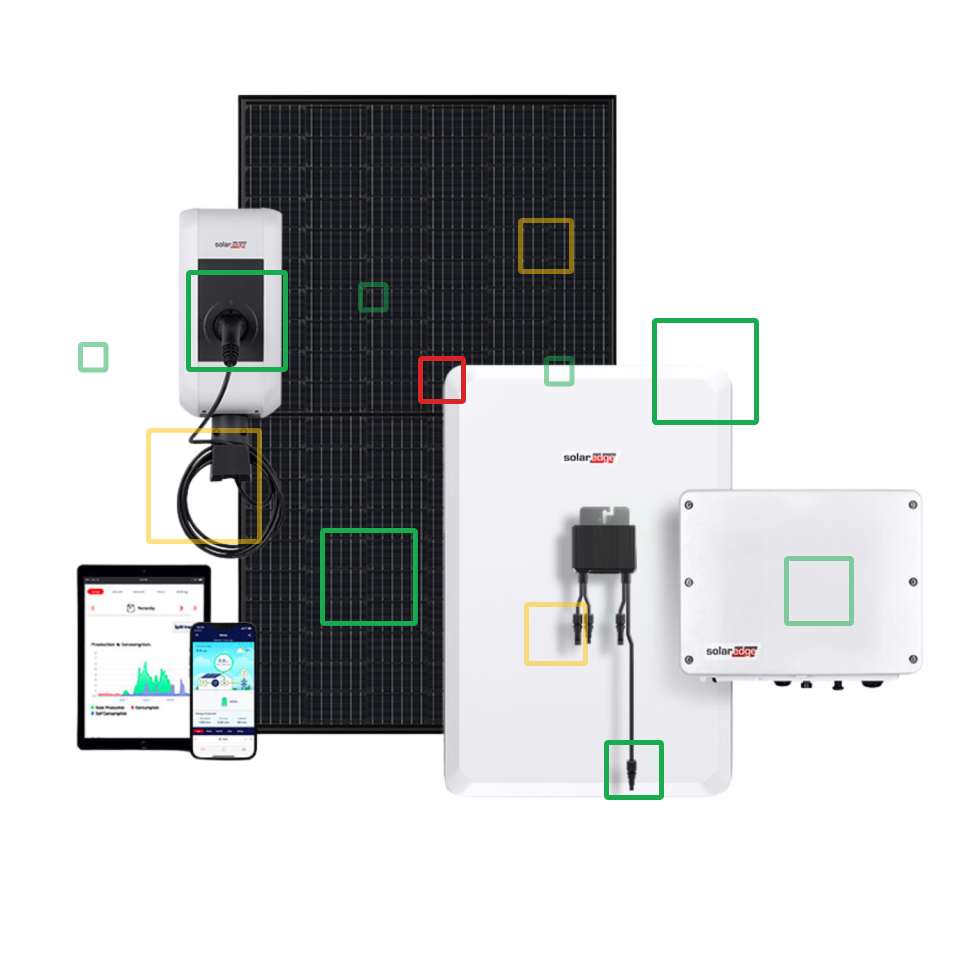From the beginning of Instrumental, we’ve taken customer feedback as our compass for gaps we need to fill and where we need to go. Giving feedback takes time, so we really appreciate everyone who has written in or gotten on the phone with us. We take that feedback and make real product improvements, and this month we’re excited to announce our new automated inspection setting!
How it works
One of the biggest things we consistently hear from our customers is a desire to reduce headcount in the factory. Until now, our stations have required a dedicated operator to function, so we’ve created a new automated setting for our existing inspection stations.
- The upstream operator places each unit in the station and scans the unit’s barcode.
- The station automatically captures an image, and if enabled, analyzes it in real-time for defects.
- The image and inspection result are automatically uploaded to the Instrumental App, where engineers can track patterns with a full data record and analytics.
- An LED lights up red (fail) or green (pass) and the downstream operator removes the unit and proceeds with their operation.

Choose your setting
Manufacturing systems are complex and inspection needs may change over time. We let customers optimize for changing needs without needing to change inspection hardware. Both manual and automated settings are available on all new stations, and retrofits to older stations can be provided upon request.
The manual setting provides greater flexibility for development, when having images of units taken at multiple angles is valuable for iterating. The automated setting is faster and therefore better for mass production.

We’re excited to see our customers take advantage of the new setting in their journeys to build better.
Want to learn more about how Instrumental can help streamline your manufacturing processes (now without needing additional operators!)? Get in touch with us.