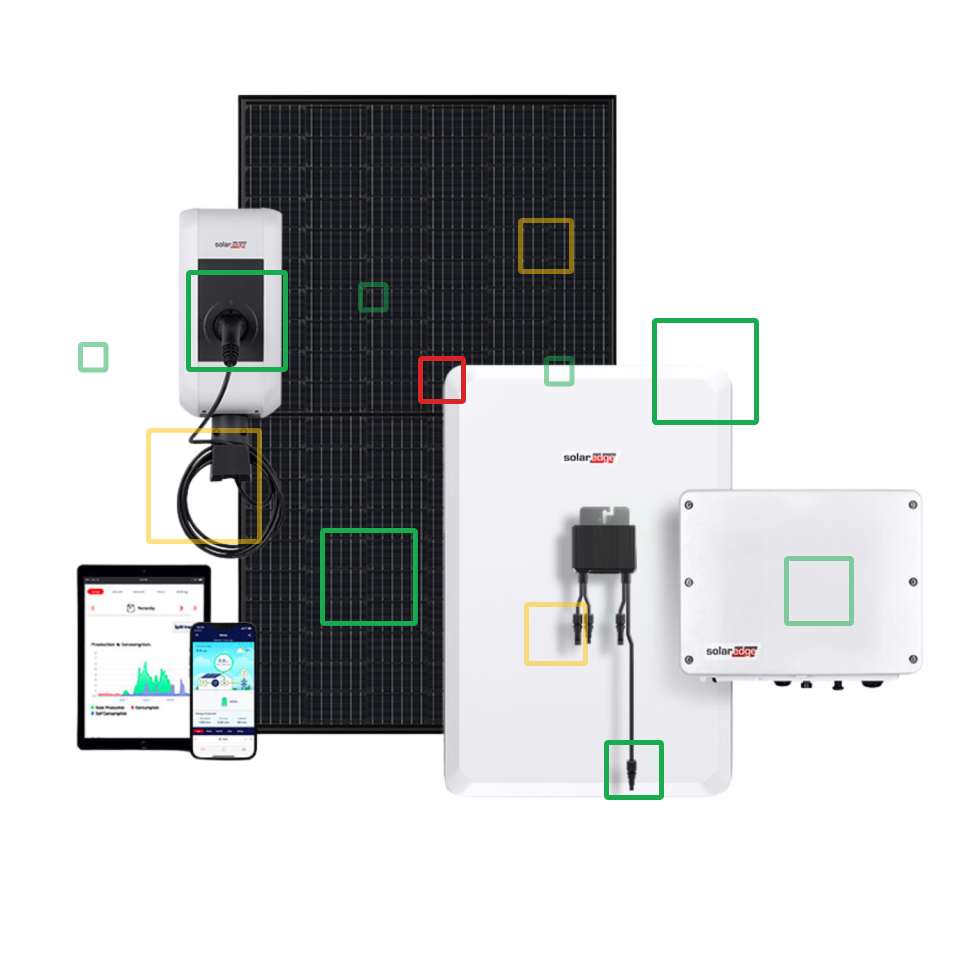Support / How do I find and fix a defect via virtual teardown?
Instrumental’s data record allows you to do immediate, non-destructive virtual teardowns of your product from anywhere in the world. By examining the images in the Instrumental system, you can quickly compare units to spot anomalies, investigate variation to determine root cause and then take corrective action.
Table of Contents
Compare units to spot anomalies
Use Instrumental’s full data record to uncover anomalous variation in your units. You can do this in multiple ways. The simplest method is to start on the Units page and zoom in on a component (press E) or region of interest and toggle from one unit to the next by pressing the up and down arrows on your keyboard until you find something interesting. Or, you can select a region of interest and run an anomaly search. Once you’ve spotted an anomaly that represents a true defect (or something you’d like to investigate further), you can begin the virtual teardown.
Investigate variation to determine root cause
To perform a virtual teardown of the unit, you will want to start by browsing all relevant images, which represent the assembly flow of the product, displayed at the bottom on the Instrumental App.

To analyze where the damage or defect occurred, examine the component of interest at all critical assembly steps in your process. Toggle through the different assembly steps by pressing the left and right arrow keys on your keyboard or clicking directly on the thumbnail of interest.

In this example where we are looking at mic port damage, after examining all of the relevant images we see that the Front Plate Assembly image has the same damage we saw later in the process. Since this is an IQC station, we can quickly determine that the damage is not a process or assembly issue, but rather an upstream supplier issue.
Take corrective action
Quickly and easily share what you’ve found with the relevant people by:
- sending the image url of an affected unit,
- downloading out images, or

- downloading a CSV of affected units.

Anyone with access to Instrumental will be able to open the link and see all affected units. Given that this is an upstream vendor issue, you’d probably want to share this with your supplier molding team.